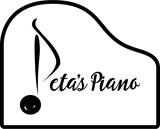Frequently Asked Questions
Recording FAQs
How do you make the recordings?
We have two different methods of producing recordings here at Peta's Piano:- Recording live audio of performances in a state-of-the-art dedicated recording studio.
- Recording on a digital keyboard connected to a computer using a high-quality library of beautifully authentic piano software instruments (not the stereotypical computerised 'MIDI' sound, but a very rich, realistic sound).
We are using the first recording method to produce our library of Premium learning packages for violin (which contain both violin and piano parts). All other pieces are recorded using the second method.
Each kind of recording method has pros and cons, but they both allow us to produce beautiful and realistic performances to give you an immersive experience, whether it be just relaxing and listening, playing along to learn your pieces better, performing in concert, or teaching the pieces to others.
How do you make the slowed down recording versions?
It depends on which recording method was used.
The recordings made live in studio are slowed down using specialised computer software. This means that there might occasionally be some slight artefacts in the sound for the slowed down tracks, but they are hardly noticeable and shouldn't affect your ability to play along with them to rehearse with. An advantage of using this method of slowing down live performances is that you get a 'close-up' perspective enabling you to hear all the subtleties of the artists' performances, e.g. hearing the exact movements of the violinist's vibrato or trills. Of course, the full tempo versions are at full, unaltered quality and will sound great on even the highest definition sound systems.
Recordings made using midi software can easily be changed in tempo without any loss of sound quality, so the slowed down versions of these ones won't have artefacts in the sound.
Do the recordings have metronome count-ins, cadenzas, repeats, alternate keys, etc.?
Of course, playing along with a recording will never be the same as playing with a real live human, so we have to make some special allowances with recordings to you know what to expect when you're playing along with them:
- Most of our recordings have metronome count-ins where necessary so you know when to come in when playing along.
- Cadenzas are one of the trickiest things to factor in when making an accompaniment recording – generally we will provide a quiet 'ghosted' cadenza in the piano accompaniment track (either played on piano or on the intended solo/melody instrument) so you know where the cadenza section is up to and when the accompaniment will resume.
As for repeats and alternate key versions:
- Generally, repeats are not included (unless otherwise indicated)
- Most pieces are provided in the original key, although sometimes pieces are provided with alternate keys, which will be clearly marked on the product page.
Can I request a new or custom recording?
We are currently not taking new/custom recording requests, including alterations to existing tracks, however you can let us know what new pieces or changes to existing pieces would be useful to you and we'll add them to the waiting list for future additions/changes.
An alternative is that you can purchase the existing version of a product, and if we ever make changes to it in the future (e.g. including a version with repeats, or in another key, etc), we will automatically send you the updated package for the product at no extra cost.
What format are the recordings in?
All our recordings (unless specified otherwise) are provided in .mp3 audio format. Many of our products come with a number of recordings (e.g. at different tempos), so we put these all into a .zip file for easy downloading.
How do I access the recordings I've purchased?
After checkout you'll be provided with a link to download the tracks. This download link will also be sent to your email, in case you accidentally close your internet browser window after checkout.
When prompted, select a place on your computer to download the files to. If you've downloaded the files but aren't sure where they are, make sure you check your computer's 'Downloads' folder, as that is generally the default download location for most devices.
Then simply go to the location on your computer where you saved your download. There you will find the .zip file containing the .mp3 files for your product, which you can easily extract and start using to practise with!
If you need help extracting files from a .zip folder, check out this handy article.